Straightforward Powershell scripting with the Tridion core service
Almost exactly a year ago, I blogged about Getting to grips with the Tridion core service in Powershell. The core service had been around for a while even then, and the point was to actually start using it for some of the scripting tasks I had habitually done via the TOM. In many ways the TOM was much more script-friendly. Of course, that might have had something to do with the fact that it was created expressly for use from scripting languages. The Tridion core service API wasn't. I don't know exactly what they had in mind, but I'd imagine the thinking was that most mainstream users would use C#. Yeah, sure - any compliant .NET language would do, but F#? Nah!
But a year further on, and where are all those scripts I was going to write? I have to say, the comfort zone for scripting is quite different than for writing "proper" programmes. There's huge usefulness in being able to hack out something quickly, and very much a sense that stuff will be intermingled ina-code-is-data-stylee. So when I started actually trying to use the core service for scripting tasks, it sucked pretty hard. There were two main areas of difficulty:
- Getting the core service wired up in the first place
- Powershell doesn't natively have the equivalent of C#'s using directive to allow you to avoid typing the full namespace of your type.
I covered the first point last year. Suffice it to say that currently, I'm still using Peter Kjaer's Tridion powershell module, although at the moment I'm running a local copy, modified to cope with the Tridion 2013 client, and also to allow me to specify which protocol I want to use. (Obviously I don't want to have a permanent fork, so with a bit of luck, Peter will be able to integrate some of this work into the next release of the module.) On a related subject, my experience has been that working with the core service client has some fundamental differences with using the TOM. You could keep a TDSE lying around for minutes at a time, and it would still be usable, even after a method call had failed. The core service, even when you're on the same server, is most definitely a web service. Failed calls tend to leave your connection in a "faulted" state (i.e. unusable), and the timeouts are generally shorter. Once you are aware of this, you can adjust your coding style accordingly, but it adds somewhat to the ritual.
The namespace issue is on the face of it more trivial. OK - so it's a PITA to have to type something like:
$folder = new-object Tridion.ContentManager.CoreService.Client.FolderData
when all you wanted was a folder. You could argue: "well it works, doesn't it? Get over it!". However, I found all this extra verbiage too much of a distraction, not only when reading and editing longer scripts, but also when "knocking off a quick one". After all, what's the point of having a great scripting environment if your one-liners aren't?
So what to do? Well I scoured the Internet, and discovered that Powershell has something called a Type Accelerator. You've seen these often enough, as there are several available by default. For example, you can (and should) type "[string]" when what you really mean is "[System.String]". Unfortunately, creating type accelerators isn't completely straightforward, but No Worries, the Powershell community is vibrant and there are implementations available that take care of it for you. (OK, at the time of writing I know of one that works, but that's enough, eh? My first Googling had taken me to the Type Accelerators module (PSTX) at codeplex. At first this seemed to be useful, but as soon as I moved to Tridion 2013, support for Powershell 3 became a hard requirement. This project is not actively maintained, and it doesn't work in Powershell 3. As I said, it's not straightforward to wire up type accelerators, and the code uses an undocumented API, which changed. Not Microsoft's fault.)
At this point, I went to the Powershell IRC channel (#powershell on freenode) and asked there if anyone knew about fixes or updates. I was steered in the direction of Jaykul's reflection module, available on Poshcode. (Make sure you get the latest version, and beware of the script getting truncated.) Installing modules is a fairly straightforward task: often as simple as dropping the files into a suitably named directory in your WindowsPowerShell modules directory (sometimes you need to "unblock" them) . Here's a shot of what mine looks like: (What you can see is C:\Users\Administrator\Documents\WindowsPowerShell\Modules)
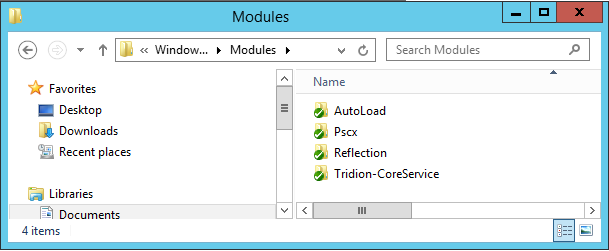
In there you can see the Reflection module and AutoLoad (which is another module it depends on). Apart from that you can see the Tridion core service module (and Pscx).
With all this in place, you are set to start writing your "straightforward" Tridion scripts. I've chosen to demonstrate this by hacking out a script that will create a default publication layout for you. It will be a handy tool to have on my research image, but mostly it's to show some real-world scripting.
param ($publicationPrefix = "")
$core = Get-TridionCoreServiceClient -protocol nettcp
import-module reflection
import-namespace Tridion.ContentManager.CoreService.Client
function createPublication {
Param(
[parameter(Mandatory=$true)]
[ValidateNotNullOrEmpty()]
[SessionAwareCoreServiceClient]$core,
[parameter(Mandatory=$true)]
[ValidateNotNullOrEmpty()]
[string]$title,
[string]$key,
[string[]]$parents,
[switch]$Passthru
)
write-host "Creating publication $title"
$newPublication = $core.GetDefaultData([ItemType]::Publication,"",$null)
$newPublication.Title = $title
if ($key -eq [string]::Empty){
$newPublication.Key = $title
}
else {
$newPublication.Key = $key
}
foreach ($parent in $parents){
$link = new-object LinkToRepositoryData
if ($parent -match "^tcm:"){
$link.IdRef = $parent
} elseif ($parent -match "^/webdav"){
$link.WebDavUrl = $parent
} else {
continue
}
$newPublication.Parents += $link
}
if ($Passthru){
$core.Create($newPublication, (new-object ReadOptions))
}
else {
$core.Create($newPublication,$null)
}
}
function createFolder([SessionAwareCoreServiceClient]$core, [string]$parentId, [string]$title, [switch]$Passthru){
write-Host "Creating folder $title"
$newFolder = $core.GetDefaultData([ItemType]::Folder, $parentId, $null)
$newFolder.Title = $title
if ($Passthru){
$core.Create($newFolder, (new-object ReadOptions))
}
else {
$core.Create($newFolder, $null)
}
}
function createStructureGroup([SessionAwareCoreServiceClient]$core, [string]$parentId, [string]$title, [string]$directory, [switch]$Passthru){
write-Host "Creating Structure Group $title"
$newStructureGroup = $core.GetDefaultData([ItemType]::StructureGroup, $parentId, $null)
$newStructureGroup.Title = $title
$newStructureGroup.Directory = $directory
if ($Passthru){
$core.Create($newStructureGroup, (new-object ReadOptions))
}
else {
$core.Create($newStructureGroup, $null)
}
}
$chainMasterPub = createPublication $core "$($publicationPrefix)ChainMaster" -Passthru
$rsg = createStructureGroup $core $chainMasterPub.Id "root" "root" -Passthru
$definitionsPub = createPublication $core "$($publicationPrefix)Definitions" -parents @($chainMasterPub.Id) -Passthru
$systemFolder = createFolder $core $definitionsPub.RootFolder.IdRef "System" -Passthru
createFolder $core $systemFolder.Id "Schemas"
$contentPub = createPublication $core "$($publicationPrefix)Content" -parents @($definitionsPub.Id) -Passthru
$contentFolder = createFolder $core $contentPub.RootFolder.IdRef "Content" -Passthru
$layoutPub = createPublication $core "$($publicationPrefix)Layout" -parents @($definitionsPub.Id) -Passthru
createFolder $core $core.GetTcmUri($systemFolder.Id, $layoutPub.Id, $null) "Templates"
createPublication $core "$($publicationPrefix)Web" -parents @($contentPub.Id,$layoutPub.Id)
The script accepts a parameter which lets me prefix the publications with some name relevant to whatever I'm doing, so if you invoke it like this:
PS C:\code\dominic\tridion> .\CreateDefaultStructure.ps1 "Apple" Connecting to the Core Service at localhost... Creating publication Apple 00 ChainMaster Creating Structure Group root Creating publication Apple 01 Definitions Creating folder System Creating folder Schemas Creating publication Apple 02 Content Creating folder Content Creating publication Apple 03 Layout Creating folder Templates Creating publication Apple 04 Web PS C:\code\dominic\tridion> .\CreateDefaultStructure.ps1 "Banana" Connecting to the Core Service at localhost... Creating publication Banana 00 ChainMaster Creating Structure Group root Creating publication Banana 01 Definitions Creating folder System Creating folder Schemas Creating publication Banana 02 Content Creating folder Content Creating publication Banana 03 Layout Creating folder Templates Creating publication Banana 04 Web PS C:\code\dominic\tridion>
... you end up with publications like this:
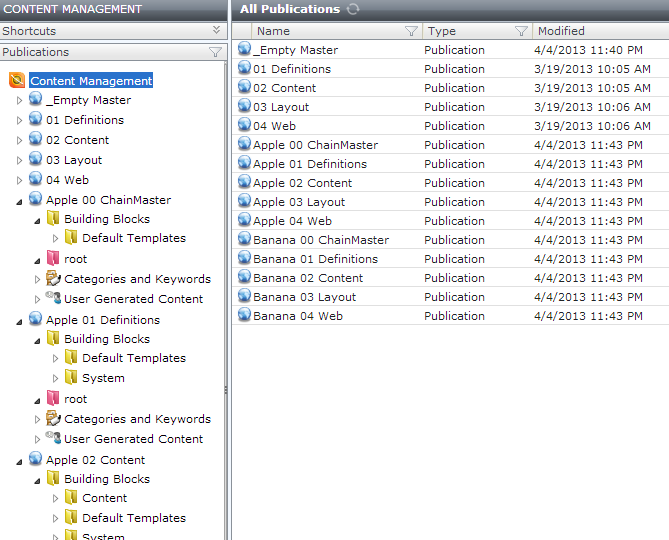
I import the Tridion-CoreService module in my Powershell profile, so it's not needed in the script. (As noted earlier, my copy is a bit hacked, as you can see from the fact that I'm passing a protocol parameter to Get-TridionCoreServiceClient). I don't import the reflection module by default, so this is done in the script, followed immediately by "import-namespace Tridion.ContentManager.CoreService.Client", which is the magic from the Reflection module that wires up all the type accelerators. Once this is done, you can see that I can simply type [ReadOptions] instead of [Tridion.ContentManager.CoreService.Client.ReadOptions], and so on. Much better, I think! :-)
If you're wondering about the -Passthru switch on my functions, this is a powershell idiom that lets you indicate whether or not you are interested in the return value. In Tridion, this is controlled by whether or not you pass a ReadOptions argument. Perhaps obviously, the Read() method wouldn't make any sense if it didn't return anything, so a $null works fine - I'm still agonizing over whether it would be more stylish to pass a ReadOptions anyway. What do you think?)
Actually that's a good question. What do you think? I'm still trying to find my feet in terms of the correct idioms for this kind of work. Let's get the debate out in the open. Feel free to say mean things about my code (not obligatory). I've got a thick skin, and I'd genuinely value your feedback, especially if you think I'm doing it wrong.
What is the advantage of using a module instead of generating new proxy each time with New-WebServiceProxy, apart from ability to use netTcp? You are still writing plain .Net code, without using any of the helpers. Or is the idea to include all of the createXXX methods into the module?