Getting started with Insomnia as a Tridion content delivery client
Today I ran across Insomnia, which is a generic development/test client for RESTful HTTP services much along the same lines as Postman. The latter is pretty well established, but it's a paid product, and Insomnia seems at first sight to be more or less a clone, but open source and free. (That said, Postman is free to most people, and Insomnia has paid-for plugins. Everyone's got to eat, right?)
It will hardly be a surprise to the reader that my interest in this is in the context of Tridion's content delivery APIs. To be honest I haven't really spent much time getting to know Postman, preferring to make use of simple Powershell scripts for purposes such as validating that the services are running and that authentication is working. While there's much to be said for a scripted approach, I've always had niggling doubts that perhaps I'd find my way around the data a bit more easily with a GUI client. Coming across Insomnia today is my opportunity to find out whether this is so.
I started by downloading and installing the Windows version (like Postman, it's also available for Linux and Mac). So far, I've got as far as making a simple query against my content service. To do this, you have to figure your way through the somewhat arcane details of getting an OAuth token. The services on my Tridion research server are not secured in any meaningful way, but OAuth is still "switched on. That is to say, I have the out-of-the-box user accounts configured in my discovery service's cd_ambient_conf.xml along with the out-of-the-box passwords. So obviously, don't do this at home children, but hey - it's my research rig, not a production server. This being the case, I'm not giving much away by sharing the following:
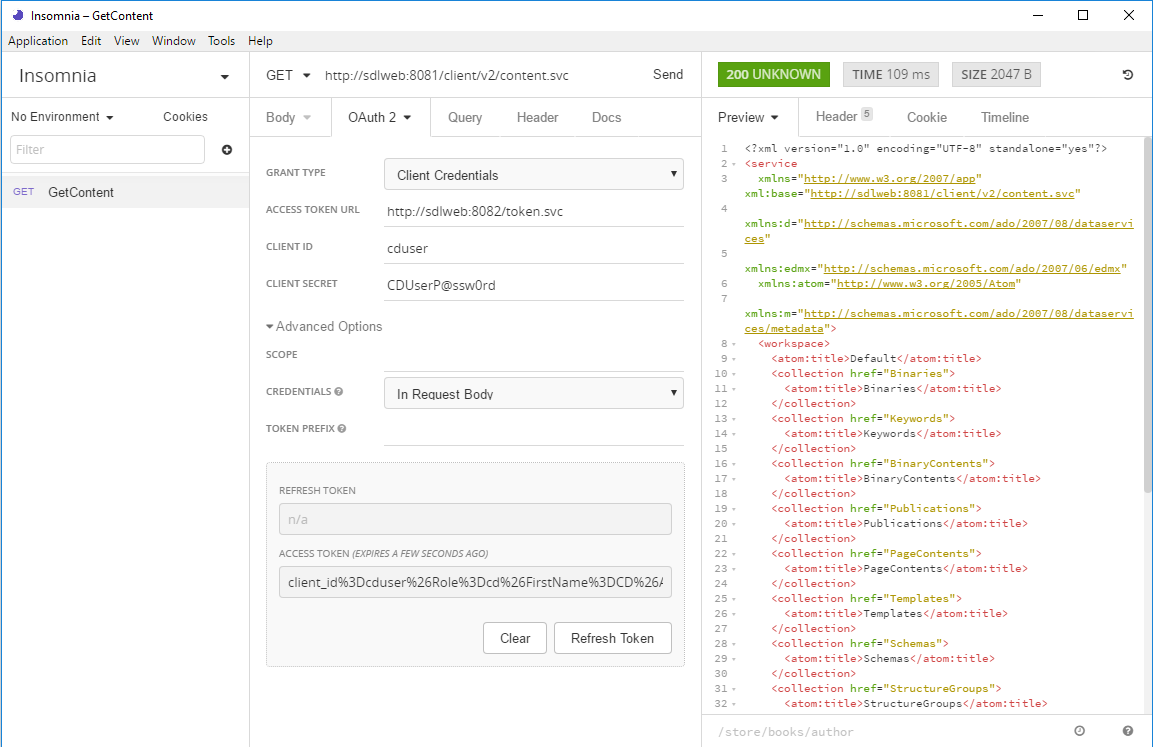
What you can see here is that my Tridion image is running at "sdlweb", so I'm issuing a GET against http://sdlweb:8081/client/v2/content.svc. Insomnia has support for variables, so I imagine you could use one for the hostname if you want to keep your tests generic.
You can also see that I've got the authentication tab open and have selected OAuth2. The first thing you need to do is select Client Credentials for the grant type. With this choice, you only need to fill in the client id and secret. (Obviously these need to match your actual security settings, and of course, you haven't left these at their defaults... right!?)
The only thing that made me scratch my head for a short moment was that when I tried with just those details, it didn't work, and I got a 400 status back. That's HTTP for "Bad request", so I went into the Advanced settings to see if there was anything I could change to make the server happier about my manners. It turns out that switching Credentials to "In Request Body" is all you need and as you can see, there's a nice green 200 status displaying, and some data from the service.
Well that's enough to get me started. Please do let me know about your experiences with Insomnia. Especially if you're a Postman maven, let me know how the two stack up against each other.