Dominic Cronin's weblog
The Tridion bookmarklet challenge: an update
A couple of weeks ago, I issued the Tridion bookmarklet challenge. OK - that sounds pretty grand, but really it's not. It's only that having come across the idea of using bookmarklets to enhance the Tridion GUI, this seemed like a great chance to see what inventiveness people could come up with - so why not a challenge? The day after I issued the challenge, my web server went down, so the initial burst of publicity was kind of wasted. Anyway - I hadn't really thought through the details then, so now's my chance to flesh it out a bit, and attempt another deluge of publicity.
So how is it going to work? Here's how:
What you need to do
- Create a useful and well-constructed bookmarklet which enhances the Tridion GUI in some way. It should work with SDL Tridion 2013, but you may wish to consider making it work for 2011 as well.
- Publish it on-line. You can put it on your own web site, or host it somewhere else. (SDL Tridion world, Google code... whatever - I don't care, as long as it's available via the Internet.)
- Publicise it. You should tweet a link to your entry using #tridionlet. You also need to link to it in an answer to this question on meta.tridion.stackexchange.com. Use whatever other means are at your disposal to publicise your entry.
- Apportion the credit correctly. You can enter as a team if you like - so if one person is responsible for the functional aspects, and another for hacking out gnarly javascript, you should say so. Just as long as it's clear who should get the kudos.
- Get this all done by the end of 31 December 2014.
What happens once you've done this?
The judging will be done by the community. This is the reason why you need to answer the question on meta.
We'll wait until the end of January, which should give people a chance to finish their New Year celebrations, and actually read the code... maybe try the bookmarklets out in real life. There'll be a burst of publicity during January to make sure people think about voting, and then whoever has the most votes by the end of 31 January 2015 will be the winner.
Is it better to wait until January to vote?
Yes - the entries might be improved right up to the deadline. Who knows? Also - some people may prefer not to put their entry on-line until quite late on, or may feel pressured by seeing other entries getting more votes (or less). Entrants: remember that many people will wait until January to vote, so don't read too much into it until then. Voters: I'm putting you on your honour to vote for the best entries. So please don't just vote for your mates, and please don't vote to show some kind of company loyalty. This is personal, not corporate.
Tridion GUI Extensions - the bookmarklet challenge
Yesterday I answered a question on tridion.stackexchange.com. Robert Curlette had asked how to clear the messages from the message centre and I was lucky enough to find the answer almost immediately. So I posted it. It had turned out to be a single line of javascript that you could run from the browser console.
Tridion.MessageCenter.getMessages().forEach(function(message){message.doArchive();})Very shortly afterwards, it dawned on me that if this worked as a bookmarklet, it would be superb. So I updated the answer with the same code as a bookmarklet. Unfortunately (OK, fortunately), Stack Exchange won't let you post links with JavaScript in them, and a really nice way to install a bookmarklet is to drag such a link to your browser's bookmark bar. So here's the bookmarklet as a link (although actually I've used Alex Klock's improved version):
Update: the bookmarklet as I had it didn't work in 2013 because of the extra frames added for the slide-out navigation. It's now updated (thanks to Peter and Orlov) to take account of this.
Clear Messages (2013 version)
I am very pleased with the idea of a GUI Extension as a bookmarklet. Using this approach, we have the possibility of carrying around our own personal toolkit in our browsers (or on a web page we can quickly drag links from), and not having to rely on whatever power tools or other extensions may or may not be installed on a given server. And don't be put off by the idea that a bookmarklet needs to be a one-liner. As an example of what can be done, I'd like to draw your attention to a bookmarklet I use regularly for checking accessibility - the excellent Html_Codesniffer by Squiz. This shows that you can have serious functionality, user interface etc. all in a bookmarklet.
So on to the challenge. Who can come up with the best SDL Tridion GUI Extension bookmarklet? It doesn't have to be complex or clever, as long as it's useful. Just tweet your entries with #tridionlet and I'll compile a list. If there are enough entries, I'll throw together a panel of judges and we'll pick a winner. (Yes - I know that's a bit relaxed, but I just thought of this.)
Editing Tridion templates with a little Wasavi sauce
This post is dedicated to all the brave Tridion hackers that struggled through the vbScript years, editing endless templates, most likely in IE6 or worse. How many of us, back in the day, wished for better editing support in the browser? These days, of course, if you have any sense, most of your complex code will be safely tucked away in Visual Studio, but still... who doesn't still occasionally have to carve up a Razor building block, or even DWT? Sure the browsers have all become awesome, but when all is said and done, you're still editing that template in a textarea. Cheer up - that's all about to change!
I first came across Wasavi a couple of months ago - I can't even remember what the context was, but I mentally classified it as an interesting curiosity and moved on. It was still installed in my browser, but I forgot about it until today, when it suddenly came in useful. Oh hang on a sec... what's Wasavi? It's a browser extension that turns each textarea into a vi editor. Cute eh?
OK - I can see what you're thinking... oh yeah - vi. Bloody geeks. And fair enough - I cut my teeth on vi in 1989 running on a nasty old mainframe running Multics. I still like it as an editor, but that probably only indicates a certain level of perversity. So why am I pestering you, my fellow Tridion people, with it? Well - of course, some of you will be as comfortable as I am in grungy old-skool editors. For the rest of you, it may still be useful enough to have it installed in your browser (Chrome, Firefox or Opera... so the first two, eh?)
I offer you.... tada.... Global Search and replace!! As you can see in the screenshot, something awful has happened to my template, and all the instances of "ComponentField" have unfortunately been transformed to "Banana". How to fix this?
<Ctrl>-<Enter> :%s/Banana/ComponentField/g<Enter> :wq
Ctrl-Enter opens up the wasavi view. The line beginning with :%s means "on every line, substitute all instances of Banana with ComponentField", and :wq is vi-speak for write-quit, which is the same as save and close, which returns you to the normal textarea view.
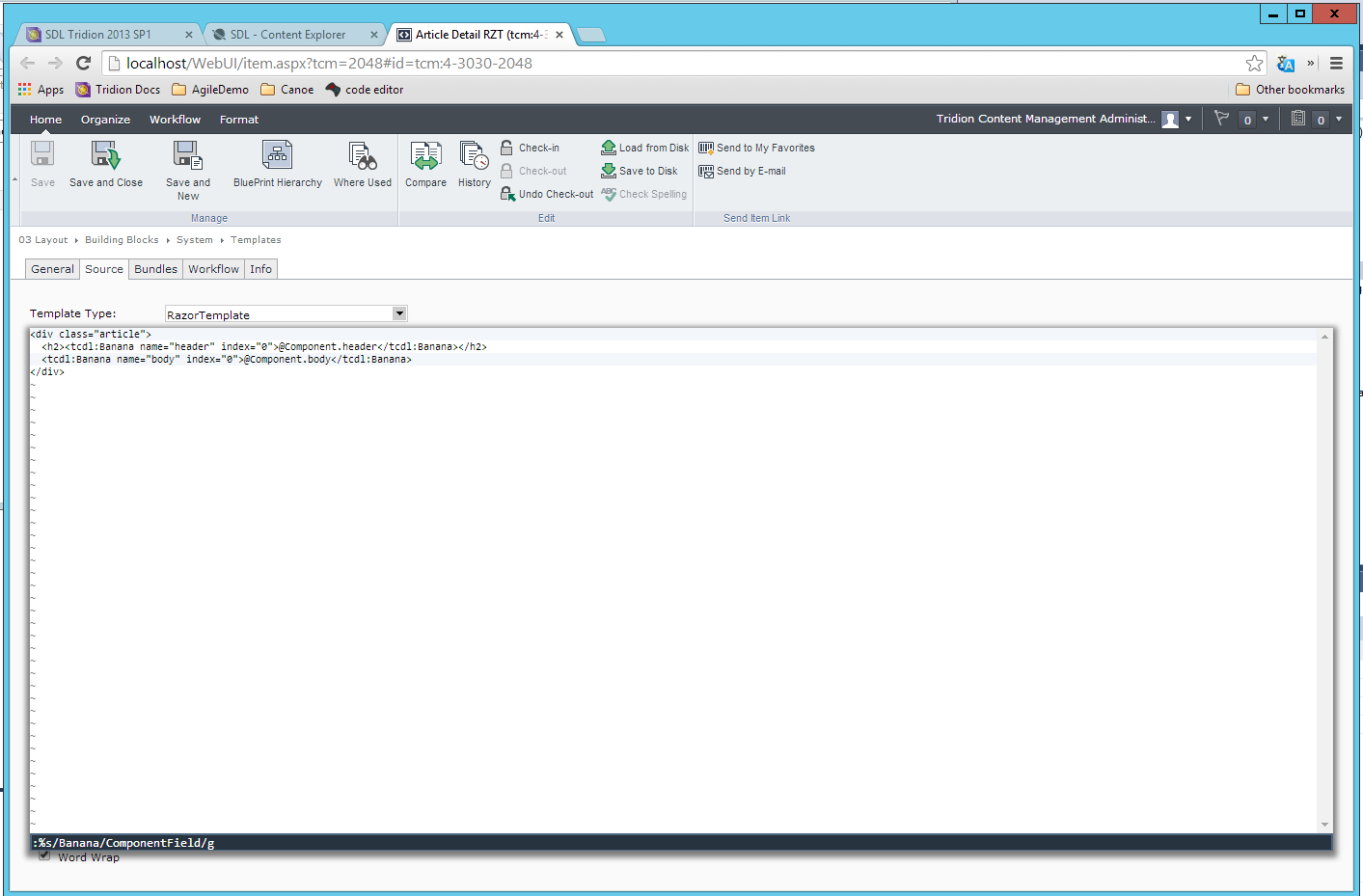
This is one example, albeit a fairly handy one, but vi is capable of much more. The next time you're looking at some awkward editing task - think of wasavi, and just Google for the relevant vi commands.
Edit: Just thought of another cool way to use this.... vi has parenthesis-matching, so if you have to unscramble a badly formatted piece of code, just park on a paren, or any other kind of bracket, and hit % to go to its counterpart. (Full-on vim has good auto-formatting features too, but I'm not sure if the browser implementation does much more than the basics... still - useful.)
On-line resources for the Agile Tridion Development talk
Links to on-line resources for the Agile Tridion Development talk I gave at the Tridion Developer summit 2014, Amsterdam.
How to set Rights and Permissions using the SDL Tridion core service API
I've just published a new post on the Indivirtual blog that explains How to set Rights and Permissions using the SDL Tridion core service API
Another blog post at Indivirtual - SDL Tridion's ImportExport API
I've just published another blog post at Indivirtual. This time it's about the ImportExport API. As you might guess - I had to have a go using the powershell. Here's the link:
http://www.indivirtual.nl/blog/sdl-tridions-importexport-api-end-content-porter/
Keeping your feet dry

When designing and implementing web-content-managed web sites with Tridion, the usual arrangement is to have at least four distinct environments, designated for specific purposes. Development, Test, Acceptance, Production. Often we refer to this as the DTAP street. Each environment has its own peculiarities. The production environment serves web pages to the visiting public, so will have at least some servers in the "demilitarized zone". There will probably be multiple web servers behind a load balancer, and particular attention will be paid to defences against the ne'er-do-wells of the Internet. The acceptance environment will be used for the final testing of software releases before they are allowed on to the production system. If the production system is load-balanced, so will the acceptance system be, and lots of attention will be paid to ensuring that the A-environment is a truly representative copy of P. The hardware will be close to identical, and all software will be patched to exactly the same levels as on the production system (unless, of course, a patch is being rolled out, in which case this will take place first in A). The other two environments belong to the development team. The Test environment is used for testing during a development project, to ensure that the necessary quality levels are achieved before moving on to acceptance testing. New versions of the software may be frequently deployed - perhaps daily or several times a day. In general, the environment will be maintained to be a good representation of the Production environments, but not to quite the same levels of obsession as for the Acceptance environment. The Development environment will be quite similar to the Test environment, but is likely to have extra software installed for use in development. Programming software, automated build and test software - that kind of thing. Typically the programmers will have more access privileges in the Development environment than in the other environments. Depending on the organisation, they may well be system administrators in D, and have significant privileges in T. This makes sense, because often they will need to try new approaches, and set up new configurations, or perhaps they might need to attach a debugger to the running software to analyse its processing.
All of this adds up to a significant investment. There will be an entire team of people busy for quite a while to get this set up and to maintain it. Hardware (although often virtualised these days - still complex enough), software - operating systems, databases, security, etc, etc, Then you have to add in all the work of simply managing the whole thing. It's not cheap, and then on top of that, the licenses usually aren't free. So there's a temptation to cut corners. This can mean missing out an environment entirely, or even two - although even the most miserly will usually draw the line at doing development work on the same system that serves the public. It can also mean taking shortcuts in configuration expenses. Maybe you can't afford to have your system administrator spend his time making special configurations for the development environment. The thing is, making sure everything is done right can be unpalatably expensive. So, of course, the first thing to do is ensure that such an expensive set-up is a good fit for your needs. For the vast majority of web sites, you definitely don't need a high-end enterprise web content management system like Tridion. If you do, however, then it's probably a pretty good sign that the expense of running a proper DTAP street is also worth it.
But what if you want all that goodness without having to pay for it? Well in that case, the responsible technicians need to make it clear what the trade-offs are. You can save money, but it's a gamble. The problem is that getting these things working doesn't just cost money. In an emergency, you can usually get more of that. The trouble is, that it also costs time, and the definition of an emergency is that you don't have any of that spare. So - imagine a situation where you would like to be able to debug a problematic piece of software, but your security requirements are pretty heavy, and cast in procedural concrete. So you attempt to set up the necessary tools in your development system, but it doesn't work. To get it working, you estimate you'll need to spend a couple of days of research (say - a day each for a developer and a sysadmin). Maybe it's twice that, maybe it's half, and maybe you need to write a report on all the possible approaches, and have it approved by a committee of architects. Whatever - it's more expensive than you'd like... so you choose not to do it. This is the point at which clear communication is essential.
Living, as I do, in Amsterdam, I can't help feeling just a bit smug as I listen to the news on the radio. In England, the Somerset Levels have been flooded for a long time, and it's still raining. The amount of rain landing on the South of England, and on Wales just now is more than normal - that is to say, it only comes down like that a few times in a century. The people of the Somerset Levels are complaining vociferously that maybe they'd have stood for being flooded for a week, but the water won't go away so they've had it for weeks and weeks. Now some people near London are getting their feet wet too, so suddenly it's important. :-) On my way home, I felt some of that weather. The rain was lashing down, with a pretty solid wind behind it. Was I worried? Not in the slightest, even though I live at least as far below sea level as the people of the levels. You see, here, if the weather gets like that, the only real effect you'll see, is perhaps some smoke coming out of the chimney at your local friendly pumping station. The whole landscape is littered with places for water to go. Every little canal or pool has big sloping sides that will accommodate several times the normal amount of water.
So - when it rains in Somerset (nothing personal, folks), they get their feet very wet indeed, and have some very uncomplimentary things to say about the government's Environment Agency, whose job it is to build and maintain the DTAP street. Various government agencies turn up to provide sandbags. When it rains here, the pumps kick in, and we're good. Sometimes I find it hard to articulate to budget holders exactly why I'd like them to spend money on the odd pumping station that's never really going to get used, is it? I mean come on, what are the chances? Did I say pumping station?
Seriously - if you're going to cut corners on your infrastructure, make sure all your stakeholders know the difference between Somerset and Amsterdam.
Logback could be groovy! But XML FTW
Anyone who works with Tridion content delivery will be familiar with the fact that Logback is used as the logging framework. Recently I found myself looking into this more than I had previously, so here are a couple of observations that might be interesting. The first is that you can use the groovy scripting language instead of XML to write your configuration files. (I'll get to exactly how useful, or otherwise, this might be in a bit...) Anyway - the following is a machine translation of the logback.xml file that ships with Tridion, Now - proponents of the groovy approach will tell us that groovy can be much terser than the XML equivalent. At first sight it doesn't look much different, but I imagine you could factor out the creation of all those appenders to some sort of factory, and then it would look a lot shorter. Can I leave that as "an exercise for the student"? :-)
import ch.qos.logback.classic.encoder.PatternLayoutEncoder
import ch.qos.logback.core.rolling.RollingFileAppender
import ch.qos.logback.core.rolling.TimeBasedRollingPolicy
import java.nio.charset.Charset
import static ch.qos.logback.classic.Level.${LOG.LEVEL}
import static ch.qos.logback.classic.Level.OFF
scan()
def log.pattern = "%date %-5level %logger{0} - %message%n"
def log.history = "7"
def log.folder = "c:/tridion/log"
def log.level = "ERROR"
def log.encoding = "UTF-8"
appender("rollingTransportLog", RollingFileAppender) {
rollingPolicy(TimeBasedRollingPolicy) {
fileNamePattern = "${log.folder}/cd_transport.%d{yyyy-MM-dd}.log"
maxHistory = "${log.history}"
}
encoder(PatternLayoutEncoder) {
charset = Charset.forName("${log.encoding}")
pattern = "${log.pattern}"
}
prudent = true
}
appender("rollingDeployerLog", RollingFileAppender) {
rollingPolicy(TimeBasedRollingPolicy) {
fileNamePattern = "${log.folder}/cd_deployer.%d{yyyy-MM-dd}.log"
maxHistory = "${log.history}"
}
encoder(PatternLayoutEncoder) {
charset = Charset.forName("${log.encoding}")
pattern = "${log.pattern}"
}
prudent = true
}
appender("rollingMonitorLog", RollingFileAppender) {
rollingPolicy(TimeBasedRollingPolicy) {
fileNamePattern = "${log.folder}/cd_monitor.%d{yyyy-MM-dd}.log"
maxHistory = "${log.history}"
}
encoder(PatternLayoutEncoder) {
charset = Charset.forName("${log.encoding}")
pattern = "${log.pattern}"
}
prudent = true
}
appender("rollingCoreLog", RollingFileAppender) {
rollingPolicy(TimeBasedRollingPolicy) {
fileNamePattern = "${log.folder}/cd_core.%d{yyyy-MM-dd}.log"
maxHistory = "${log.history}"
}
encoder(PatternLayoutEncoder) {
charset = Charset.forName("${log.encoding}")
pattern = "${log.pattern}"
}
prudent = true
}
appender("rollingSessionPreviewLog", RollingFileAppender) {
rollingPolicy(TimeBasedRollingPolicy) {
fileNamePattern = "${log.folder}/cd_preview.%d{yyyy-MM-dd}.log"
maxHistory = "${log.history}"
}
encoder(PatternLayoutEncoder) {
charset = Charset.forName("${log.encoding}")
pattern = "${log.pattern}"
}
prudent = true
}
logger("com.tridion", ${LOG.LEVEL})
logger("com.tridion.transport", ["rollingTransportLog"])
logger("com.tridion.transport.HTTPSReceiverServlet", ["rollingDeployerLog"])
logger("com.tridion.transport.transportpackage", ["rollingDeployerLog"])
logger("com.tridion.transformer", ["rollingDeployerLog"])
logger("com.tridion.deployer", ["rollingDeployerLog"])
logger("com.tridion.tcdl", ["rollingDeployerLog"])
logger("com.tridion.event", ["rollingDeployerLog"])
logger("com.tridion.monitor", ["rollingMonitorLog"])
logger("Tridion.ContentDelivery", ${LOG.LEVEL}, ["rollingCoreLog"])
logger("com.tridion.preview", ["rollingSessionPreviewLog"])
logger("com.tridion.storage.persistence.session", ["rollingSessionPreviewLog"])
root(OFF, ["rollingCoreLog"])
So why might this be interesting to Tridion infrastructure specialists? Well it isn't. Not at all. At least not right now - because doing it this way requires the groovy runtime to be available, and that isn't in a standard Tridion content delivery setup. I attempted a trivial hack by dropping a couple of the groovy jars in place, but no joy. Realistically, this would only be a practical approach if Tridion decided to build it into the product and support it. I imagine the dev team puts quite some effort into keeping their dependency tree as clean as possible, so this might come under the heading of stuff that would only get added if people really, really wanted it!
Anyway - I love the smell of XML in the morning, so it's all the same to me. So on with the useful part of this post. If you check out exactly how logback gets its configuration settings, you'll see that before it picks up logback.xml, it first looks for a file called logback-test.xml. I'm happy to say that this does work out-of-the-box. This means that when you come across a server where you need to debug a problem, and its standard logging settings need to be boosted up to DEBUG, you don't have to edit the existing config file. Just drop your insanely debuggy logback-test.xml file in next to logback.xml (and restart things) and Bob's your uncle. When you're done, just delete (and restart). Even the restarting might be optional - another feature of logback is that you can configure it to scan for configuration changes, although I have no clue whether it would then pick up the existence of logback-test.xml)
Ok - this is such a minor benefit over copying and renaming that it hardly justifies the deaths of all those IP packets that were bravely lost in transmission during the serving of this web page. Whatever.... that's the thing with research, eh? Negative results are also important to report. In short - logback.groovy looked cool, but won't work - and maybe carrying a customised logback-test.xml around in your toolkit might be handy, but then again, maybe not.
I'll sign off with one more public service announcement. I recently saw someone using a logback configuration that specified a logging level of ON. Apparently they had been advised to do so by someone who ought to have checked first. The possible values are OFF, ERROR, WARN, INFO, DEBUG and TRACE. Anything other than that will not be recognised, and you'll get DEBUG logging, which is the default if that happens.
The Razor Mediator for Tridion - in practice
Most of my blog output is to be found right here, but this week I published an article on the Indivirtual web site.
http://inside.indivirtual.nl/2013/10/the-razor-mediator-for-tridion-in-practice/
The article goes into the background of the Razor Mediator for Tridion, and our thinking behind using it on a customer project. I hope you find it interesting.
Why can't I get my special characters to display properly?
Today there was a question (http://tridion.stackexchange.com/q/2891/129) on the Tridion Stack Exchange that referred to putting superscript characters in a non-RTF field in Tridion. I started to answer it there, but soon realised that my answer was for a rather broader question - "How can I figure it out if funky characters don't display properly?"
- Install a good byte editor. I personally use a freeware tool: http://mh-nexus.de/en/
- Understand how UTF-8 works and be prepared to decode characters with a pencil and a sheet of paper. Make reference to http://www.ietf.org/rfc/rfc3629.txt and particularly the table on page 3. This way you can translate UTF-8 to Unicode.
- Use the code charts at www.unicode.org/charts to verify the character in Unicode.
E2 84 A2
11100010 10000100 10100010
0010000100100010